



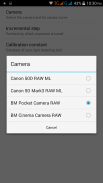




Magic Light Master

Mô tả của Magic Light Master
Exposure tool + White Balance meter + Reference = ALL IN ONE
NOTE: This is a pre-release version. Some features don't work. Please test and give your feedback!
Supported cameras are:
- Canon 50D (Magic Lantern RAW video)
- Canon 5D Mark III (Magic Lantern RAW video)
- Blackmagic Pocket Camera
- Blackmagic Cinema Camera
You have heard about ETTR, zone system of exposure and characteristic curves, and want to upgrade your knowledge in how to perfectly expose your footage? This app will upgrade your on-field exposure practice.
Measure the amount of light on your critical subjects in the shot (faces, sky, windows, dark shadows) with a lightmeter, and place all those spots on the characteristic curve for your camera (+ button). Then change the exposure parameters of your camera (EXPO button) so that your key spots are in the normal zone (green dots on the graph), or at least in the low contrast area (yellow dots). Avoid total noise or overexposure (red dots). Experiment with the exposure parameters to get the best result, modifying ISO, aperture f-number, shutter speed and ND filters.
SOON TO COME: ETTR feature.
công cụ tiếp xúc + Cân bằng trắng mét + Reference = ALL IN ONE
Chú ý: Đây là một phiên bản trước khi phát hành. Một số tính năng không hoạt động. Hãy kiểm tra và phản hồi của bạn!
máy ảnh hỗ trợ:
- Canon 50D (Magic Lantern RAW video)
- Canon 5D Mark III (Magic Lantern RAW video)
- Blackmagic Pocket Máy ảnh
- Blackmagic Cinema Máy ảnh
Bạn đã nghe nói về ETTR, hệ thống khu vực của đường cong tiếp xúc và đặc trưng, và muốn nâng cao kiến thức của bạn trong làm thế nào để hoàn hảo lộ cảnh quay của bạn? Ứng dụng này sẽ nâng cấp thực hành tiếp xúc trên lĩnh vực của bạn.
Đo lượng của ánh sáng trên đối tượng quan trọng của bạn trong bức ảnh (khuôn mặt, bầu trời, cửa sổ, bóng tối) với một lightmeter, và đặt tất cả những điểm trên đường cong đặc trưng cho máy ảnh của bạn (+ nút). Sau đó thay đổi các thông số phơi sáng của máy ảnh của bạn (nút EXPO) để các điểm then chốt của bạn đang ở trong vùng bình thường (chấm xanh trên biểu đồ), hoặc ít nhất là trong các khu vực tương phản thấp (chấm màu vàng). Tránh tổng tiếng ồn hoặc tiếp xúc quá mức (chấm màu đỏ). Thử nghiệm với các thông số phơi sáng để có được kết quả tốt nhất, thay đổi ISO, khẩu độ f-số, tốc độ màn trập và bộ lọc ND.
SOON ĐẾN: Tính năng ETTR.
Exposure tool + White Balance meter + Reference = ALL IN ONE
NOTE: This is a pre-release version. Some features don't work. Please test and give your feedback!
Supported cameras are:
- Canon 50D (Magic Lantern RAW video)
- Canon 5D Mark III (Magic Lantern RAW video)
- Blackmagic Pocket Camera
- Blackmagic Cinema Camera
You have heard about ETTR, zone system of exposure and characteristic curves, and want to upgrade your knowledge in how to perfectly expose your footage? This app will upgrade your on-field exposure practice.
Measure the amount of light on your critical subjects in the shot (faces, sky, windows, dark shadows) with a lightmeter, and place all those spots on the characteristic curve for your camera (+ button). Then change the exposure parameters of your camera (EXPO button) so that your key spots are in the normal zone (green dots on the graph), or at least in the low contrast area (yellow dots). Avoid total noise or overexposure (red dots). Experiment with the exposure parameters to get the best result, modifying ISO, aperture f-number, shutter speed and ND filters.
SOON TO COME: ETTR feature.

























